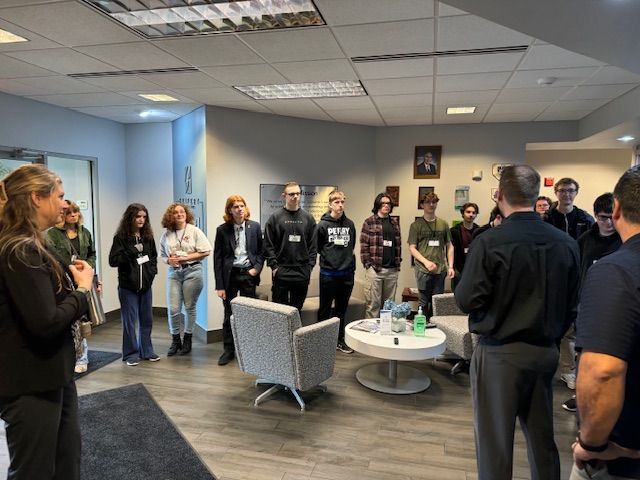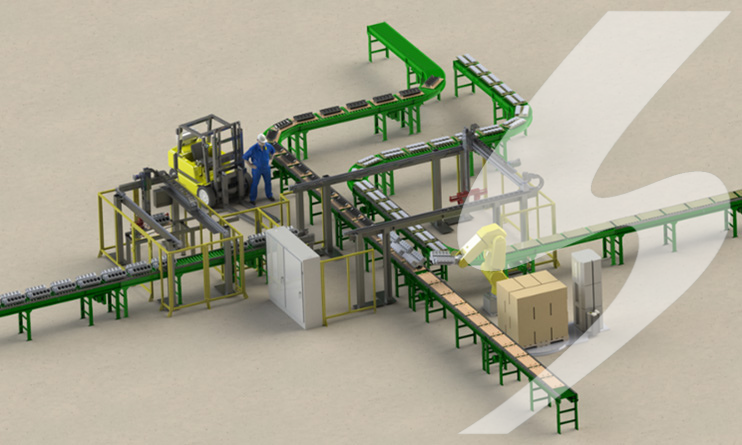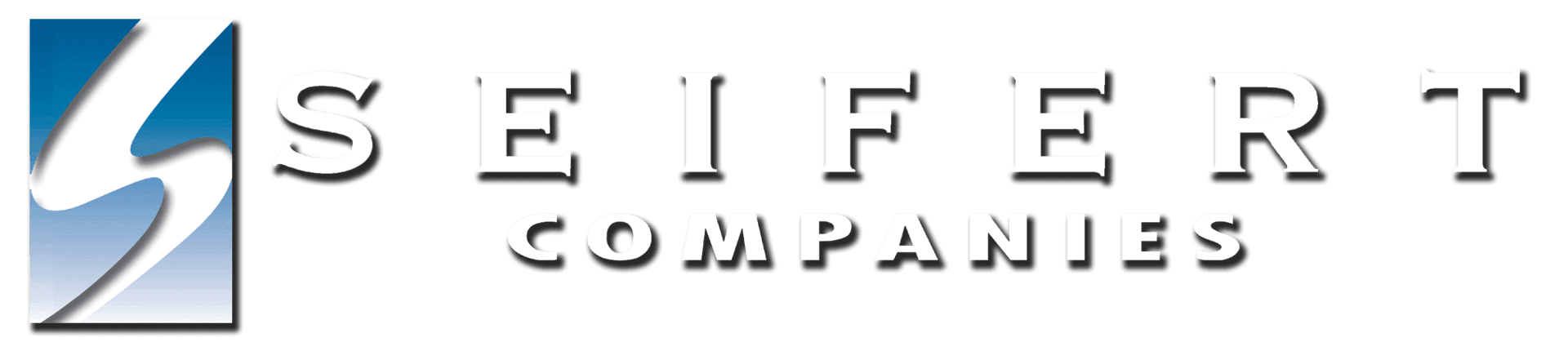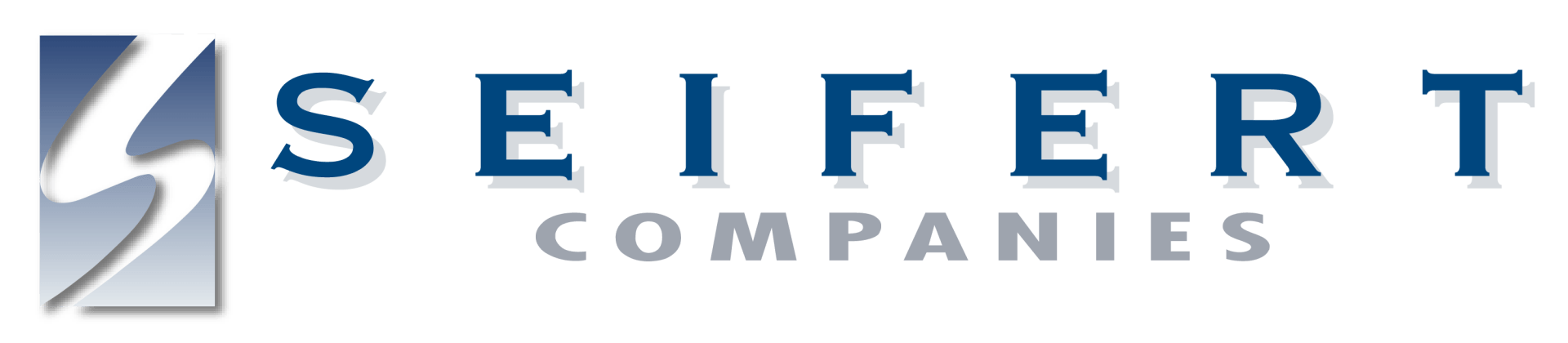Productivity Tools for 2023

Deadlines, information overflow, and tasks demanding constant attention can be draining. This often leads to us feeling unfocused, overwhelmed, and or ineffective. Having these feelings can cause productivity issues in both your work and home life. When this happens in a group or team, a ripple effect also occurs. This means your entire team is at risk of feeling and acting in the same way. Luckily, digital productivity tools are available and are becoming easy to access. These can help you and your team overcome the issues that affect your productivity. Using and combining accessible tools will help you get back and or stay on track. Productivity tools make it easier to stay organized. They also make it easier to plan and focus on tasks. They help you stop procrastinating, schedule with more efficiency, and remember things better.
What Do Productivity Tools Do?
- A lot of productivity apps take some job you would have otherwise done manually, like copying and pasting info from one app to another or transcribing audio, and they do it for you automatically.
- Others improve your quality of life by helping you get organized, so you spend less mental energy trying to remember where you wrote down important details or what you're supposed to do next. They take that weight off your shoulders.
- If you have difficulty remembering things until you check your notes, or you forget key points from meetings and have trouble transitioning between topics, digital tools can help you reduce the wasteful cognitive load while providing aids for your working memory.
- If you have trouble setting and reaching goals, making decisions about what to focus on now versus later, and just getting started on tasks, digital tools can keep you productive and motivated.
- If you’re consistently struggling to keep track of important information and relying on chaotic systems to stay on top of things, productivity tools can help you organize information, thoughts, and ideas.
What Makes Good Productivity Tools Stand Out?
- The main features of good productivity tools will focus on collaboration and project management, so that no matter where any individual is, they can remain in contact with the rest of their team and provide the latest updates and information that everyone needs.
- Management tools are also important to a good productivity tool. They prioritize schedules and work to deadlines, such as time management and task management. The interface also needs to be simple and easy to use so that managers don’t become bogged down in administrating it all. Additionally, everything needs to be presented in a clear way so that contact management information is easy to find and action.
- There are also other good productivity tools that can help improve productivity and efficiency, simply by making complex tasks simpler and easier to do. This could be anything from managing backups to social media monitoring, or customer relationship management.
Top Microsoft Products for Productivity
- Microsoft has been voted best productivity tool leader by not only us here at Seifert, but also evidently by others everywhere. Microsoft Office is a game changer for office productivity. Let’s take a closer look at a few of the other standout productivity tools Microsoft offers.
- Microsoft Teams- Teams allow you to meet from anywhere. You can schedule online meetings with high-quality audio and video or start one instantly. People inside and outside of your company can join from anywhere. It also allows you to keep everything in one place. You can refer to meeting chats and shared files any time before, during, and after a meeting ends. It lets you get things done together. You can easily work together in real-time or on your own time. With free cloud storage included, shared files are always available across your devices. Finally, with Teams you can work with confidence You can collaborate without worry knowing your sensitive information is protected with data encryption at rest and in transit.
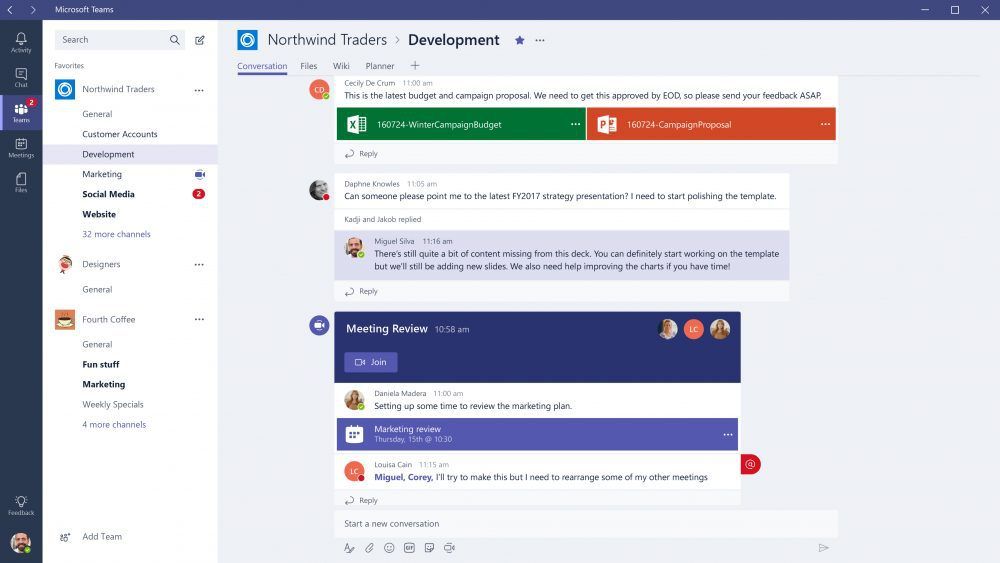
- Microsoft SharePoint- SharePoint empowers teamwork with dynamic and productive team sites for every project team, department, and division. You can share files, data, news, and resources. You can also customize your site to streamline your team’s work. SharePoint allows you to collaborate effortlessly and securely with team members inside and outside your organization, across PCs, Macs, and mobile devices.
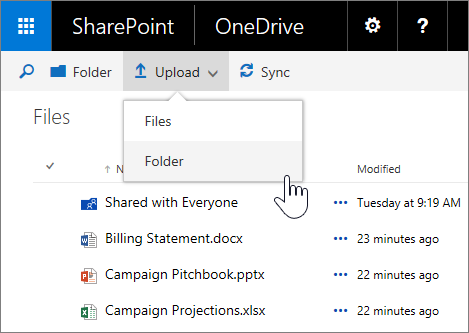
- Microsoft Dynamics CRM- Microsoft Dynamics CRM gathers social insights, provides cloud-based campaign management, and offers business intelligence. The CRM’s real-time customer data platform provides AI-powered insights. These tell you how to get new leads and customers. They also tell you who your audience members are, what they need, how you can make and keep them happy. They provide insights about your customers based on behavioral, demographic, and transactional data. They also provide insight based on engagement and customer feedback. Your company is then able to use these insights to target sales, campaigns, and support.
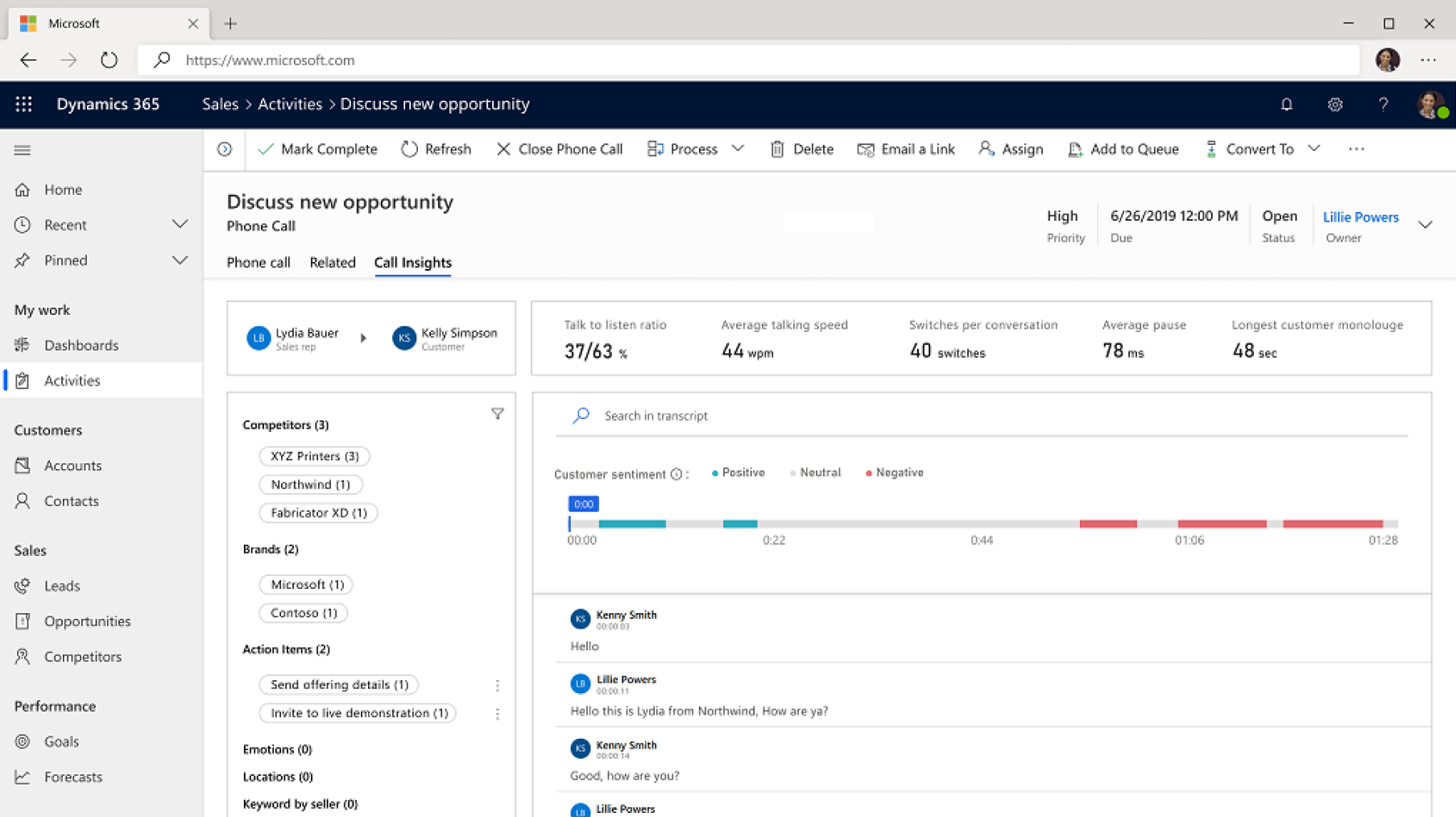
- Microsoft 365 -
Microsoft Office is probably the platform most people think of first when it comes to office productivity suites, with the cloud-based Microsoft 365 being the latest incarnation.
What ensured that MS Office became a market leader is the comprehensive way data can be covered by different applications and moved between them, making working more efficient and hassle-free. With Word, Excel, PowerPoint, and Outlook forming the core programs, these cover everything from documents, spreadsheets, presentations, and emails - in effect covering most essential office needs. In addition to that, OneDrive offers online saving and backups to keep your files safe.
While there are alternatives to MS Office, most rivals attempt to play catch-up with Microsoft rather than provide innovative new features, and MS Office still remains the office suite with the most comprehensive range of features. And even if you do use one of these alternatives, the chances are you are going to be working with document formats created specifically for MS Office, and handling data from customers and suppliers who are using the MS Office platform.
While MS Office does have its critics, the bottom line is that nobody does office productivity better than Microsoft, and the core applications in Office have yet to be bettered. We stand by this as Microsoft Gold Partners.
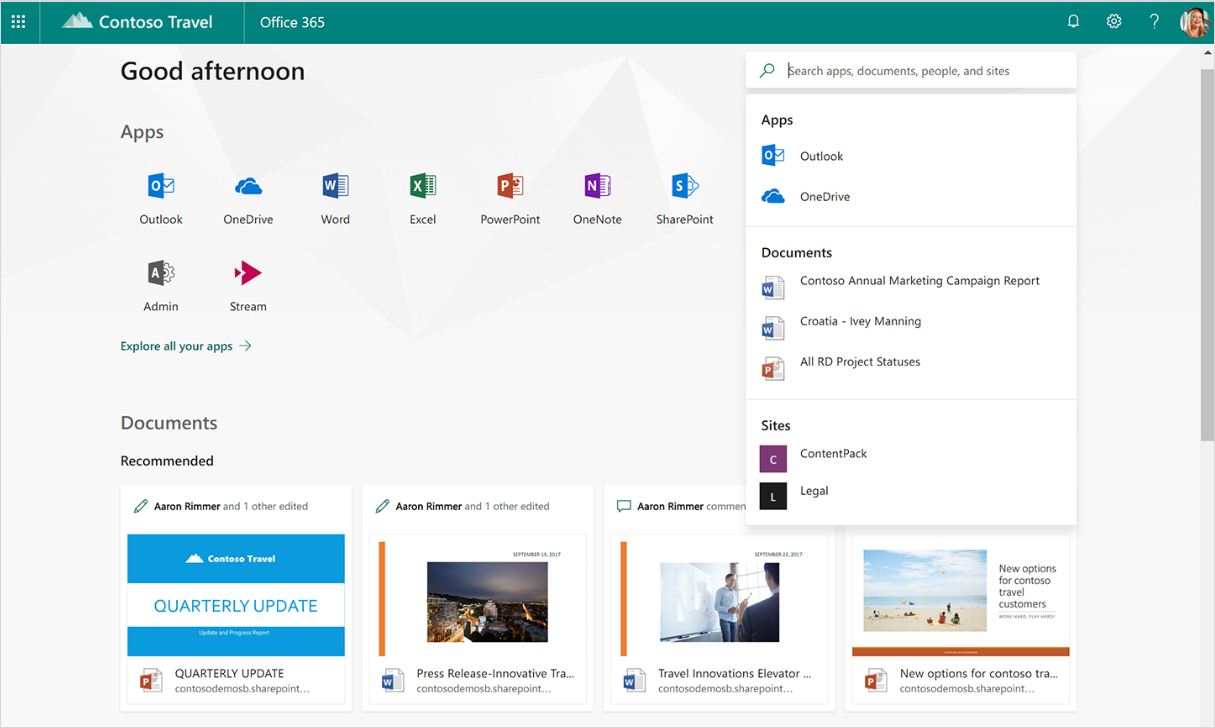
Seifert Technologies is a Microsoft Certified Gold Partner.
We trust Microsoft for our productivity tool needs, and you should too. Accessing and using productivity tools might just be what your team needs. Our team of IT professionals is here to help you find the right productivity tools for your team.
Let us help you make your work and home life a little bit easier by finding the right tools for you.
Contact us today to learn more!