
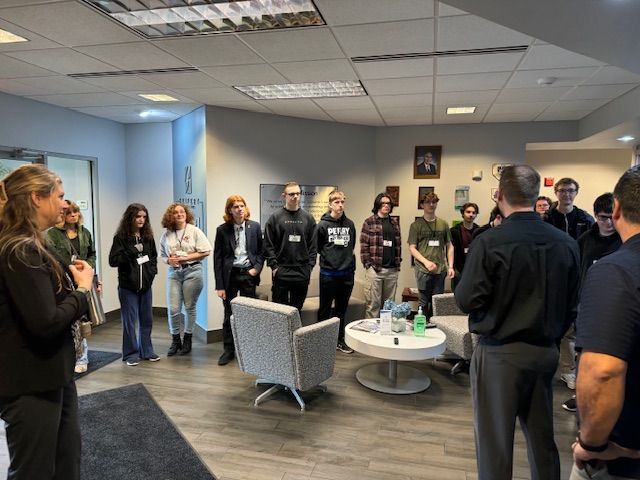
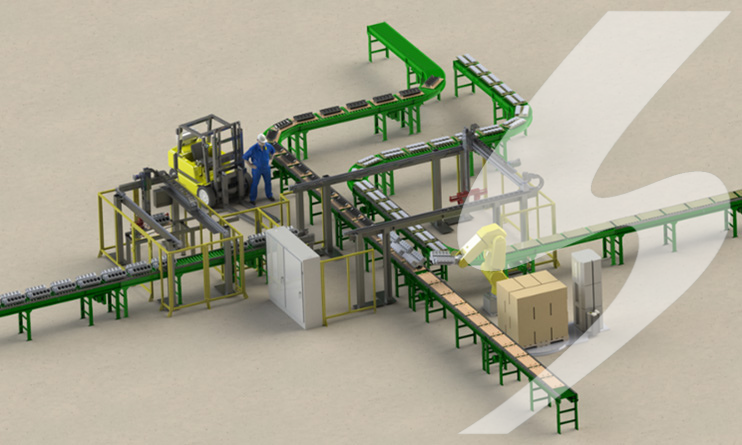





The ability to tell a story through data visualization is just as important as the data itself. Creating interactive and visualized data helps people see and understand the data much more, whether it is simple or complex. The right visualization can get everyone on the same page. Microsoft’s Power BI is a robust SaaS tool able to do exactly that. Let’s explore the latest from Microsoft’s Power BI for business.
Power BI, according to Microsoft, is a scalable platform for business intelligence. Power BI is a software-as-a-service (SaaS) infrastructure. It connects the important data of your business into visuals for your team to see in the applications that you use for your business. Imagine being able to personalize your Key Performance Indicators (KPIs) and be able to interact with your business’s data by asking questions. Power BI aims to make data more accessible and easier to understand for the end user.
Power Bi is beneficial to businesses that want to leverage their analytical data throughout the lifecycle of the product or service that they provide. From the dashboard, businesses see multiple systems pulling data together to form a more complete picture of what is happening within the business.
Many business owners are not sure if they would benefit from business intelligence software like Power BI. Software enables businesses to customize the data. Being able to have aggregated data on a business’s most important workflows is vital to strategic business planning.
· Energy
· Financial Services
· Government
· Education
· Healthcare
· Manufacturing
· Retail or Consumer Goods
Businesses from many different sectors benefit from using Power BI to enable their businesses to gain more high-level business insight. Companies like Fairlife, T-Mobile, and American Tire Distributors all rely on Power BI to help standardize everything from the planning process to distribution. No matter what footprint your business falls into, powerful BI tools can help you understand your data on a larger scale and make better business decisions based on data and results.
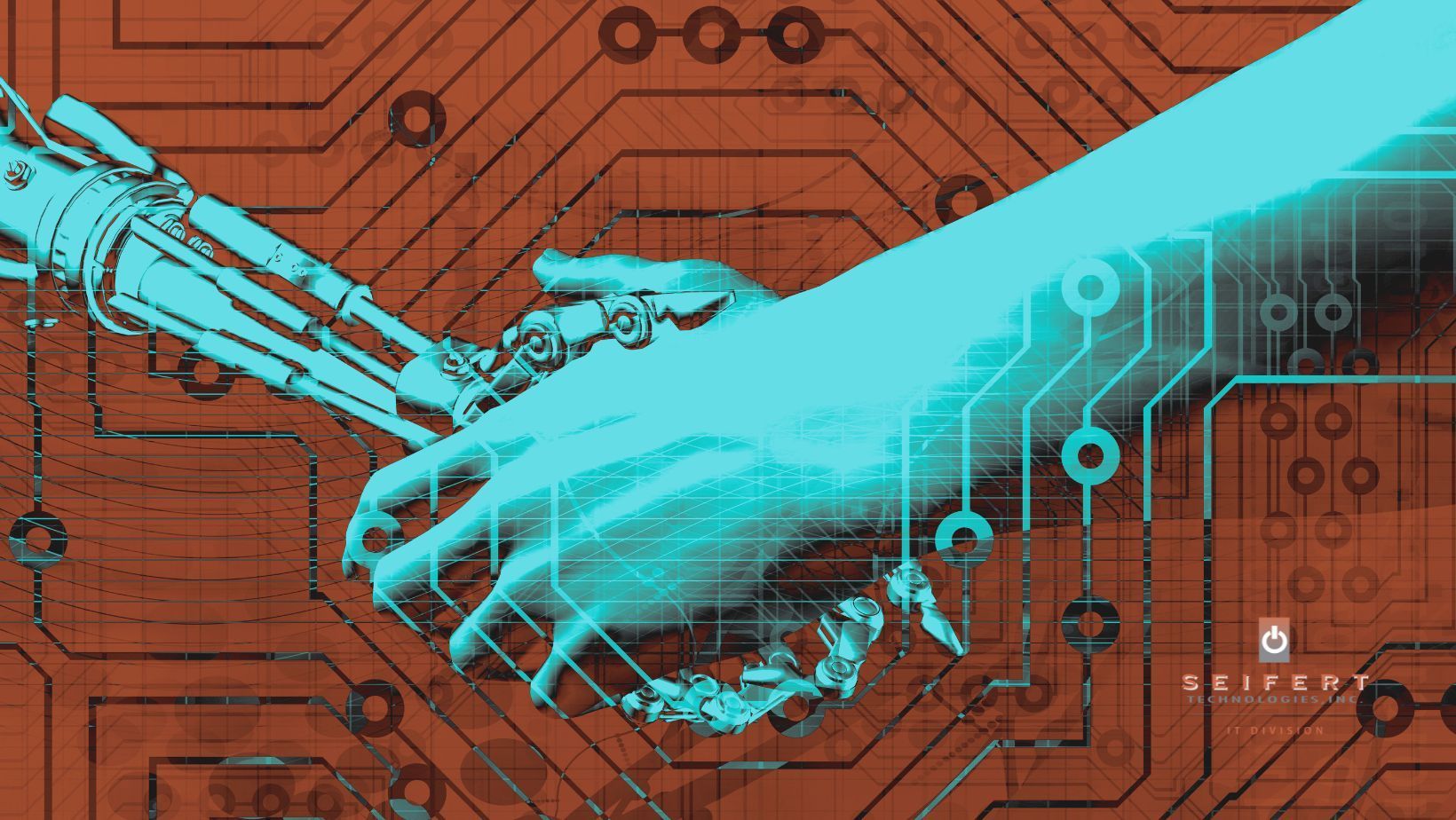
At Seifert, our customers rely on us to utilize Power BI for a multitude of reasons. Most recently we’ve noticed manufacturing clients harnessing the power related to IIoT. It is very easy to get lost in a sea of data. Power BI can be a useful tool to help navigate those waters.
Our customers can easily monitor active machines, machine downtime, parts per hour, and scrap rates by implementing sensor technology and tying it back to their shop floor database. When supervisors can monitor real-time data, they are able to adjust on the shop floor much quicker. Power BI can take this data and put it into nice graphs and reports that floor supervisors can view in real-time or see reports per hour/shift/day/week/month/year.
Business intelligence is paramount for success.
When your key business decision-makers can pull the data, they need without sorting through the weeds it is a win for any business. Allowing your team to set up KPIs to identify potential problems with deliverability while also tracking growth. Pulling data from different systems and aggregating it into simple visuals that everyone can understand is paramount for aligning all levels of the business model.
Power BI allows businesses the ability to customize the data pulled from their legacy systems into one platform. Which means that all departments can have the same visibility. Turning complex data into simple data-driven visuals to align all levels of business.
What are the key features that make Power BI great for business users? Here are some of the key features of Power BI for businesses.
Power BI is built on the Microsoft Azure platform. Azure is a cloud computing platform designed to house cloud computing components and infrastructures. Users can then gain access to the cloud platform either as front-end users, or backend users.
The front-end user can only access information that is designated to them, or their department specifically. This will help businesses limit the data that is accessed by people who shouldn’t see it.
For instance, if you are in the healthcare industry, you don’t want every employee to be able to access the social security numbers of your patients, but you do want your healthcare providers to have access to all pertinent medical records.
In another example, if you are an e-commerce store, the credit card numbers of the customers who purchase from you should not be visible to all employees.
Limiting who can see what information is in your systems is called governance, risk, and compliance. Seifert Technologies’ engineers can help you determine who has access to what and manage permissions based on user levels. That is the beauty of Power BI: It puts business owners in control of their systems.
Power BI is a subscription service that you can sign up for through your Microsoft 365 account. Through the administration access of your Microsoft business portal, your administrator or MSP who is a Tier-1 Could Solutions Provider like Seifert Technologies can help you enable and disable your licenses.
If you already have and Microsoft 365 E5 subscription, your software access level already includes your Power BI licenses, there is no need to purchase additional licenses through the Microsoft 365 account.
If you are not currently a Microsoft 365 subscriber, we highly recommend you reach out to our team of IT experts at Seifert Technologies to help you select the right licensing options for your business. As a Microsoft Gold Partner, it is important to us to make sure our customers have everything they need to grow and maintain successful companies.
Contact us to get started.

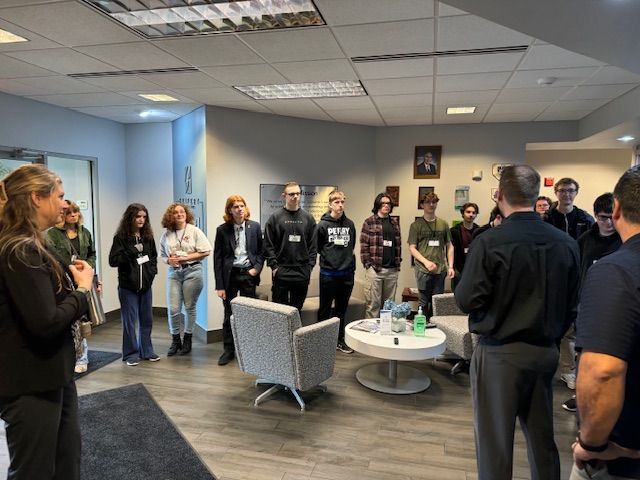
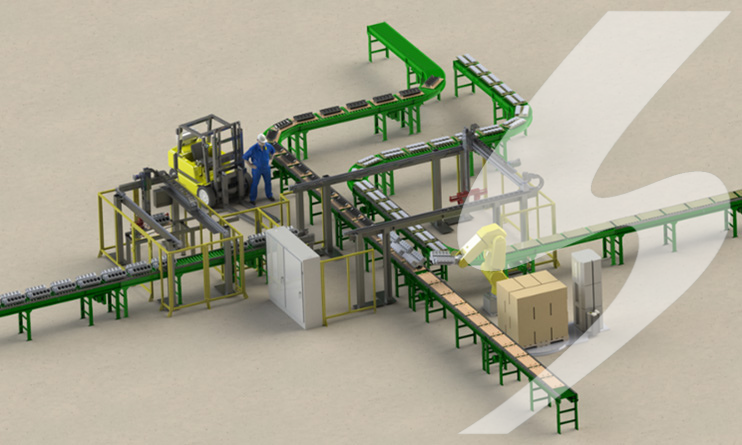





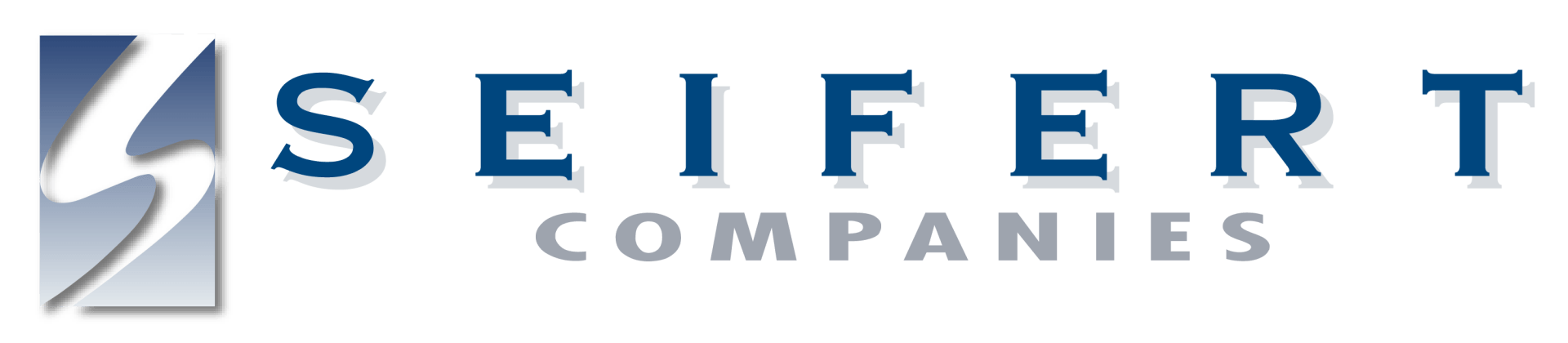
All Rights Reserved | Seifert Companies