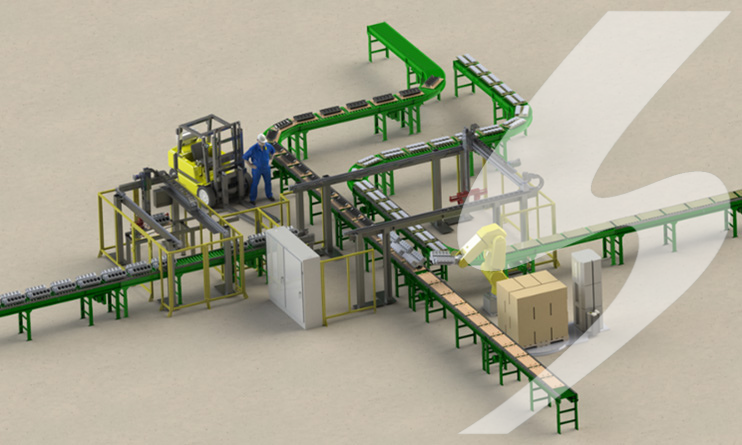







SolidWorks and Autodesk Inventor are two popular computer-aided design (CAD) software programs used in the field of mechanical engineering and product design. Both programs are powerful and offer a wide range of features, but they have some differences that may make one more suitable than the other depending on your specific needs and preferences. In this article we are going to compare the two solutions.
Many businesses might make an assumption that because the two software look similar, they function similarly. In many ways that can be true. However, if you are looking to find the right software for your business footprint you may not want to just flip a coin to decide on one.
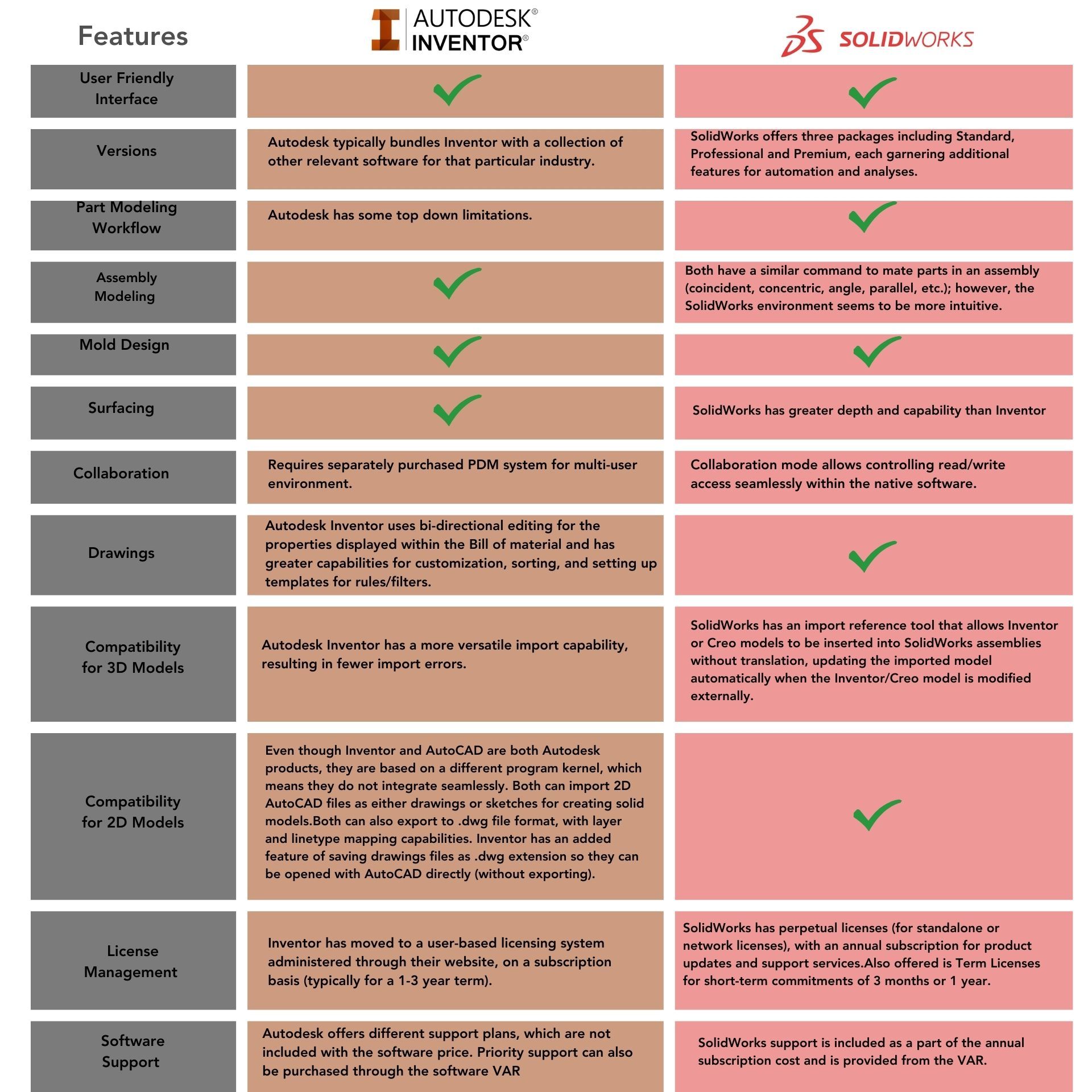
Looking at Autodesk Inventor there is a blend of parametric, direct, freeform, and rules-based design capabilities within the software. It is used for mechanical design, product simulation, and tooling creation.
Autodesk Inventor has moved to a user-based licensing system administered through their website, on a subscription basis (typically for a 1–3-year term). Term Licenses are also offered for short-term commitments of 3 months or 1 year. Tokens can also be purchased and used on a per-day basis for most (if not all) their product offerings, with the token price based on the value of the product. Autodesk Inventor is sold on a per user per year basis. However, they offer various ways to save including paying for the full year of use upfront for the yearly subscription. To see the most updating pricing for Autodesk Inventor CLICK HERE.
SolidWorks was the first software of its kind, initially developed by the company of the same name (SolidWorks Corporation) in 1995. Dassault Systèmes acquired SolidWorks in 1997 for $310 million in stocks. The software retained the SolidWorks name and is offered under the Dassault Systèmes umbrella.
"SOLIDWORKS 2023 significantly improves the user experience. Comments have been completely overhauled so that users can communicate their ideas fully, right inside of the SOLIDWORKS user interface. Customizing the user interface is one of the most powerful aspects of SOLIDWORKS, and getting back to the default settings is easier than ever now that each tab features a "Reset to Defaults" button." - SolidWorks
SolidWorks offers a range of features and tools to facilitate collaboration among design and engineering teams. The choice of specific methods and tools will depend on the needs of your project and the size of your team, but SolidWorks is designed to support effective collaboration throughout the product development process.
There are several licensing options for SolidWorks including subscription services, term licenses and named user subscriptions. Learn more about pricing for SolidWorks on their website HERE.
When it comes to simulation and analysis, both Autodesk and SolidWorks have a basic Simulation package that comes with the software. In addition, both have higher tier add-on packages for Finite Element Analysis. Both higher-tier packages have study types for nonlinear, dynamics, heat transfer, fatigue, and more. Additional premium packages include computational fluid dynamics simulation, solid body motion analysis, and flow simulation.
Both have a similar modeling environment, allowing a user to easily transition from one product to the other with minimal training, with many training resources available for free through online videos and user forums.
Ultimately, the choice between SolidWorks and Inventor depends on your specific needs, your familiarity with the software, and your preferences. Our team of experts at Seifert Technologies can help you determine the best option for your business. It is a clever idea to try both free trials or demos to determine which one aligns better with your workflow and project requirements.
At Seifert Technologies, our experts work with both software options. Both offer impressive Finite Element Analyses and Rendering software. The pricing is comparable, depending on the different add-ins a company needs. Both have extensive material libraries. Both offer free 30-day trials.
Tell us how we can help you get the most out of your next project! Contact us today to get started.
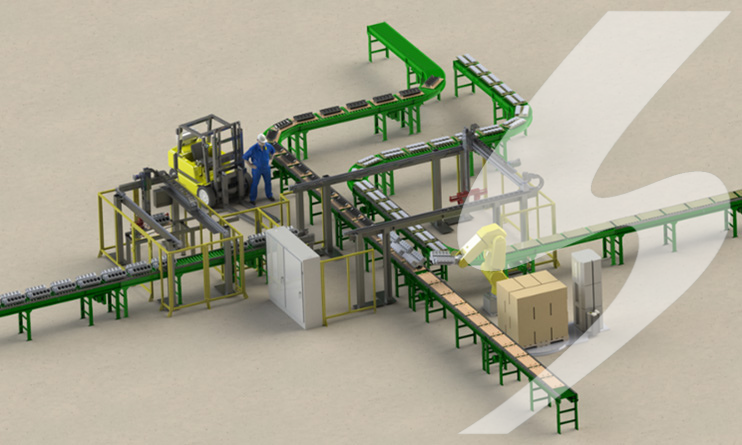







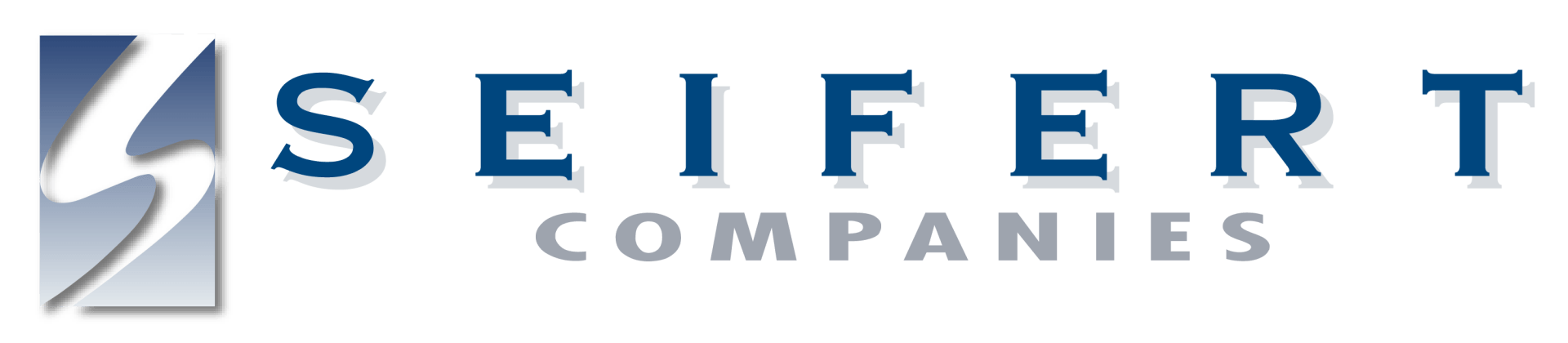
All Rights Reserved | Seifert Companies